
Welcome to our Grundfos UPS3 Troubleshooting page. Here, you'll find solutions to common issues you might encounter with your Grundfos UPS3 pump. Whether you're a heating professional, plumber, or homeowner, this guide aims to help you diagnose and resolve problems efficiently.
For detailed information, you can download the official Grundfos UPS3 Pump Manual directly from the Grundfos website: https://product-selection.grundfos.com/products/ups3?tab=documentation.
For detailed information, you can download the official Grundfos UPS3 Pump Manual directly from the Grundfos website: https://product-selection.grundfos.com/products/ups3?tab=documentation.

Grunfos UPS3 Fault Finding:
Section 9 of the The Grundfos UPS3 Installation & Operating guide includes a Fault Finding Guide to help installers easily identify and resolve problems with the system. Let's break this down below
Alarm Detection: Red LED Indicator: If the pump detects one or more issues (alarms), the first LED light on the pump's operating panel will change from green to red. This indicates that there is a problem that needs attention.
Alarm Type Indication: LED Indicators: When an alarm is active, the LEDs on the pump will show different patterns or colours to indicate the specific type of alarm. The details of these indicators are defined in a diagram or figure (referred to as fig. 22 in the manual).
Alarm Resolution:
Green LED Indicator: Once the issue causing the alarm is resolved and there are no active alarms, the operating panel will switch back to its normal operating status. The first LED light will then change back from red to green, signalling that the pump is functioning normally again.
Key Takeaways: Red LED: Indicates that the pump has detected a problem.
LED Patterns: Show specific types of alarms (details provided in fig. 22 of the manual).
Green LED: Indicates normal operation with no active alarms.
Troubleshooting: Exploring Alarms & Solutions
LED Indicators for Pump Alarms
When the pump detects one or more alarms:
LED Status Change:
The first LED changes from green to red to indicate the presence of an alarm.
2. Alarm Types Indicated:
The LEDs display specific patterns corresponding to the type of alarm. Refer to figure [number] for detailed descriptions of each alarm type.
3. Handling Multiple Alarms:
If multiple alarms occur simultaneously:
• Only the LED corresponding to the alarm with the highest priority will be lit.
• The priority sequence is defined by the order below:
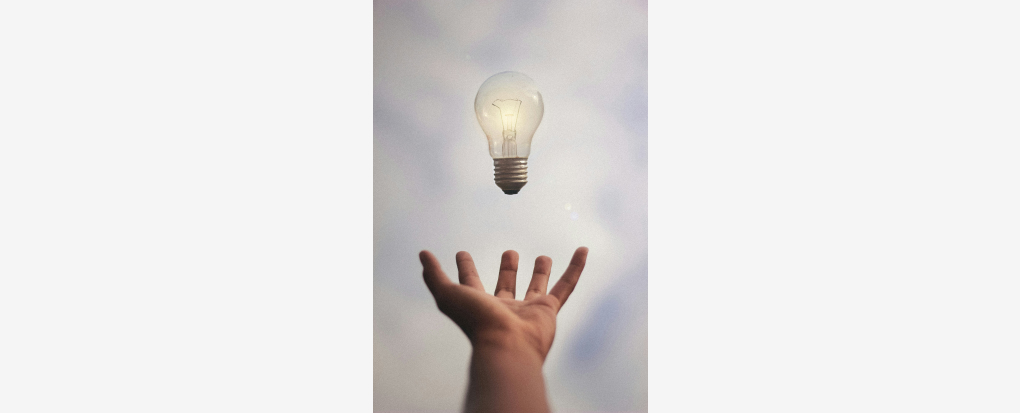
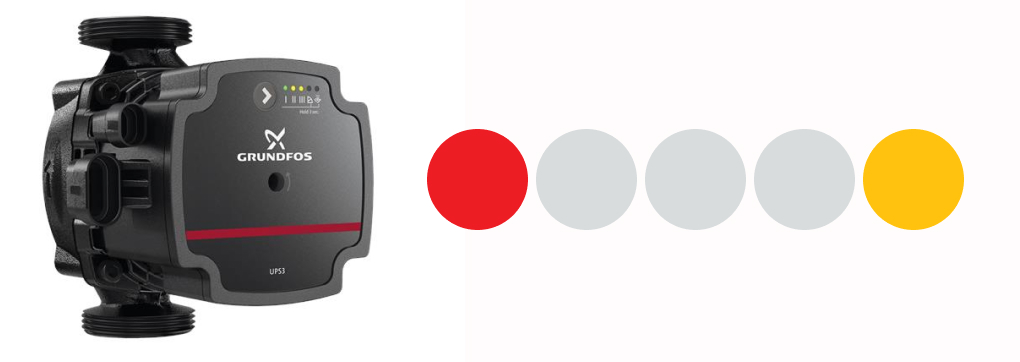
Problem: Blocked Pump
LED Display: 1st light Red, 5th light yellow
Solution: Remove Blockage from the the Shaft using the pump deblocking device
If your Grundfos UPS3 pump is blocked, you will need to unblock the shaft. This process is straightforward and can be done without removing the control box. The pump deblocking device is designed to handle significant force, making it effective even for pumps seized by lime deposits, which can occur if the pump hasn't been running, for example, during warmer weather. Follow these steps to unblock the shaft safely and effectively:
Step-by-Step Guide
1. Switch Off the Power Supply:
• Before starting any work on the pump, ensure that the power supply is completely turned off to avoid any risk of electric shock.
2.Close the Valves:
•Close the isolating valves on both sides of the pump to prevent water flow during the unblocking process.
3. Locate the Deblocking Screw:
• Find the deblocking screw situated in the centre of the control box on the front of the pump.
4. Push the Deblocking Screw Inwards:
• Using a star screwdriver with a size 2 Phillips tip, press the deblocking screw inward. Apply firm pressure to engage the deblocking mechanism.
5. Turn the Screw Counterclockwise:
• Once the screw can be turned counterclockwise, the shaft has been successfully unblocked. If the shaft remains blocked, repeat step 4 until the screw turns freely.
6.Switch On the Power Supply:
• After unblocking the shaft, turn the power supply back on to resume normal pump operation.
Important Safety Notes
Electric Shock Hazard: Always switch off the power supply before starting any work on the pump to prevent the risk of electric shock. Ensure that the power supply cannot be accidentally turned on during the process.
Hot Surface Warning: The pump housing may be hot due to the high temperature of the liquid inside. Allow the pump to cool down before touching it to avoid minor or moderate personal injury.
Pressurised System Warning: The liquid inside the pump may be under high pressure and scalding hot. Ensure that the system is depressurized by closing the isolating valves on both sides of the pump before starting the deblocking process.

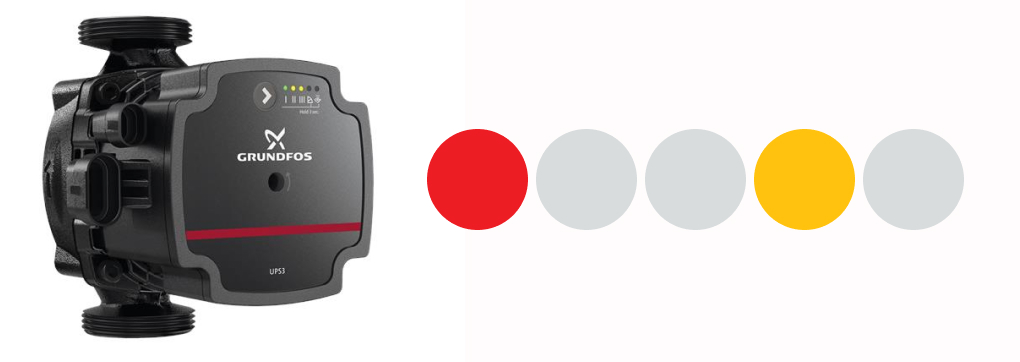
Problem: Pump is running continuously and voltage supply is low.
Solution: Make sure the pump is receiving adequate voltage.
Steps to Troubleshoot: 1. Safety Precautions
• Turn off the power supply to the pump before inspecting or performing any maintenance.
• Ensure the pump is not operating or connected to any power source during the inspection.
2. Initial Inspection • Visually inspect the pump for any obvious signs of damage or wear.
• Check for any unusual noises or vibrations.
3. Check Supply Voltage
• Use a multimeter to measure the voltage at the pump's power terminals.
• Verify that the measured voltage matches the pump's rated voltage specifications.
4. Inspect Wiring and Connections
• Ensure all electrical connections are tight and secure.
• Look for any signs of corrosion, frayed wires, or loose connections.
• Inspect the wiring for any damage or wear.
5. Evaluate Power Source
• Confirm that the power source can provide sufficient voltage and current as required by the pump.
• Check for any issues with the circuit breaker or fuse that supplies power to the pump.
6. Check Control System
• Inspect the control system, including any pressure switches or flow sensors, for proper operation.
• Verify that the control settings are correct and functioning as intended.
7. Consult Grundfos Support
• If the issue persists after performing the above checks, refer to the pump's manual for further troubleshooting steps.
• Contact Grundfos customer support for additional assistance and guidance.
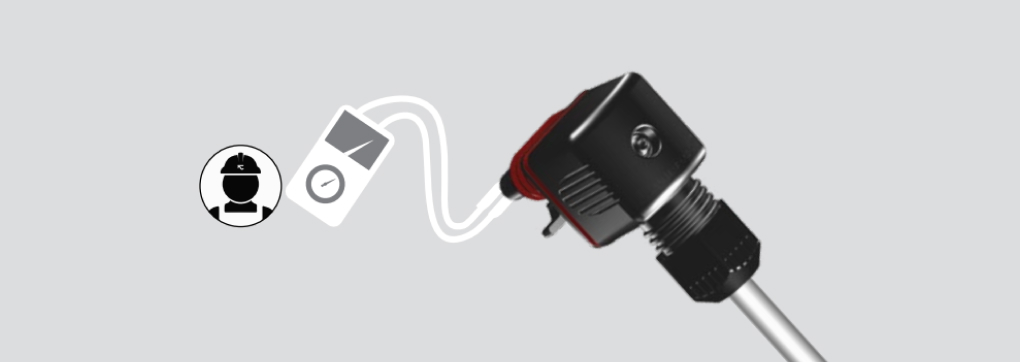
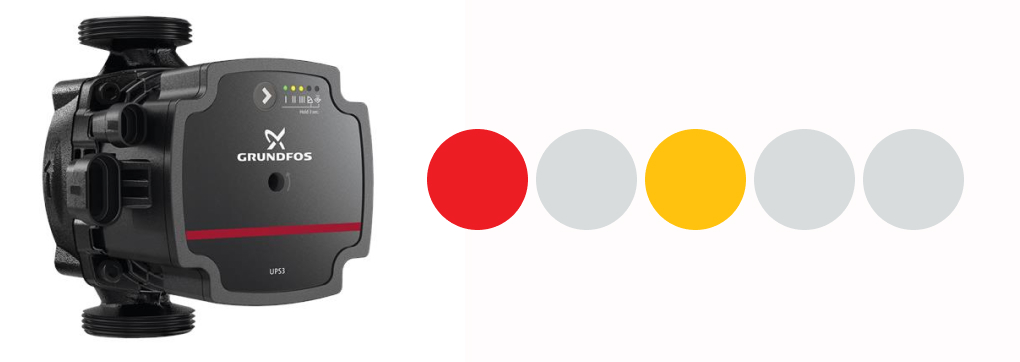
Problem: The pump has stopped due to electrical error.
Solution: The pump will need to be replaced and returned to your supplier. If you can, place the pump in the original packaging.
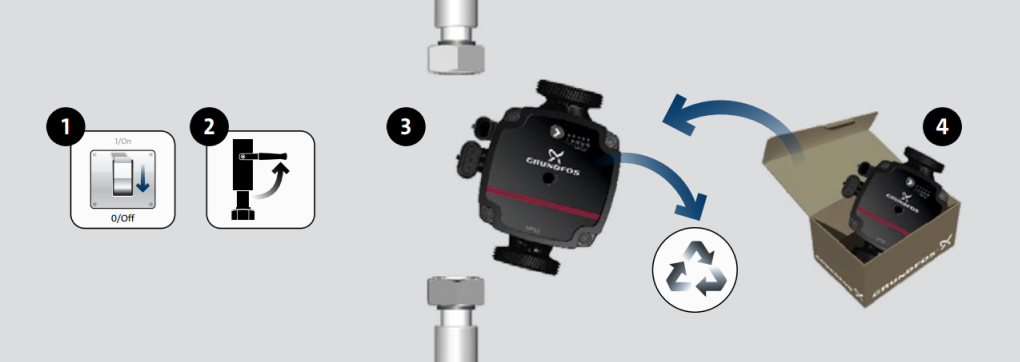
Disclaimer
The instructions and guidance provided in this troubleshooting guide are intended as a supplementary resource and should not exceed or replace the manufacturer's recommendations and instructions. Always refer to the official Grundfos documentation and consult with a qualified technician for comprehensive guidance and support. Use this guide at your own risk, and ensure all safety protocols are followed.